Cash Drawer Integration
patientNOW has an integration with a specific cash drawer, the APG T554. Other cash drawers are not supported at this time.
Warning: If you attempt to use Cash Drawer functionality without having a cash drawer plugged in OR with an unsupported cash drawer, you will get frequent error warnings in invoicing.
Hardware Specifications
You may use either the APG T554-CW1616 (white), or the APG T554-BL1616 (black). For additional information, check out APG Series 100 Brochure.
The cash drawer must be plugged in to a single workstation and may not be moved from workstation to workstation during the day.
Configure patientNOW to work with Cash Drawer
After plugging cash drawer in to workstation, and following any windows installation instructions, go to Back Office | Financial, Payment Processing Mgmt tab.
Select Enable.
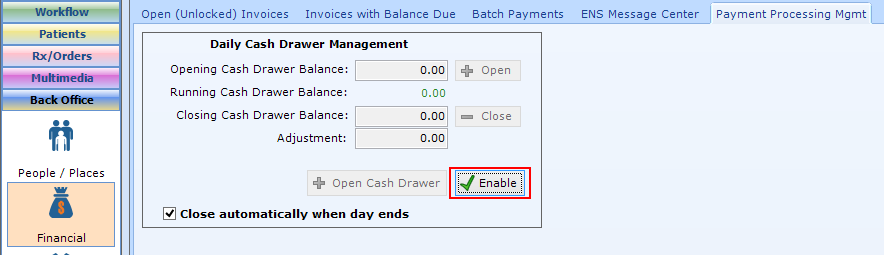
The Enable button will change to Disable.
Start Cash Drawer Each Morning
Navigate to Back Office | Financial, Payment Processing Mgmt tab.
Enter the opening cash balance (the amount of cash you are putting in the drawer to use for change) and select Open.
Close Cash Drawer Each Evening
Navigate to Back Office | Financial, Payment Processing Mgmt tab.
Enter the closing cash balance (the amount of cash you have counted in the drawer) and select Close.
Pop Open Cash Drawer
There are times when you may need to open the cash drawer to retrieve something without having a cash payment on an invoice.
Navigate to Back Office | Financial, Payment Processing Mgmt tab.
Select Open Cash Drawer; the drawer should pop open.